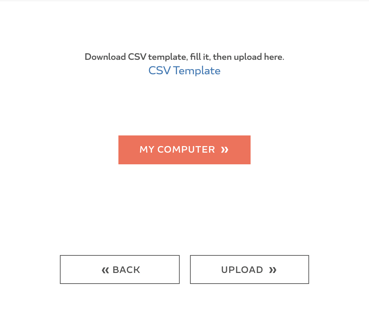Upload unlimited contacts and easily send fun, memorable gifts to friends, family, and clients.
Our Contact Upload feature makes is easy to quickly send Greetabl gifts to your clients, employees, friends, and family! To upload your contacts and their addresses, follow these steps:
- Log into your account and navigate to Contacts located in the dropdown menu in the top right.
- Click Import Contacts and select the CSV method. Click Next.
- Download the CSV Template
- Fill out the corresponding contact details
- Upload the CSV file from your computer